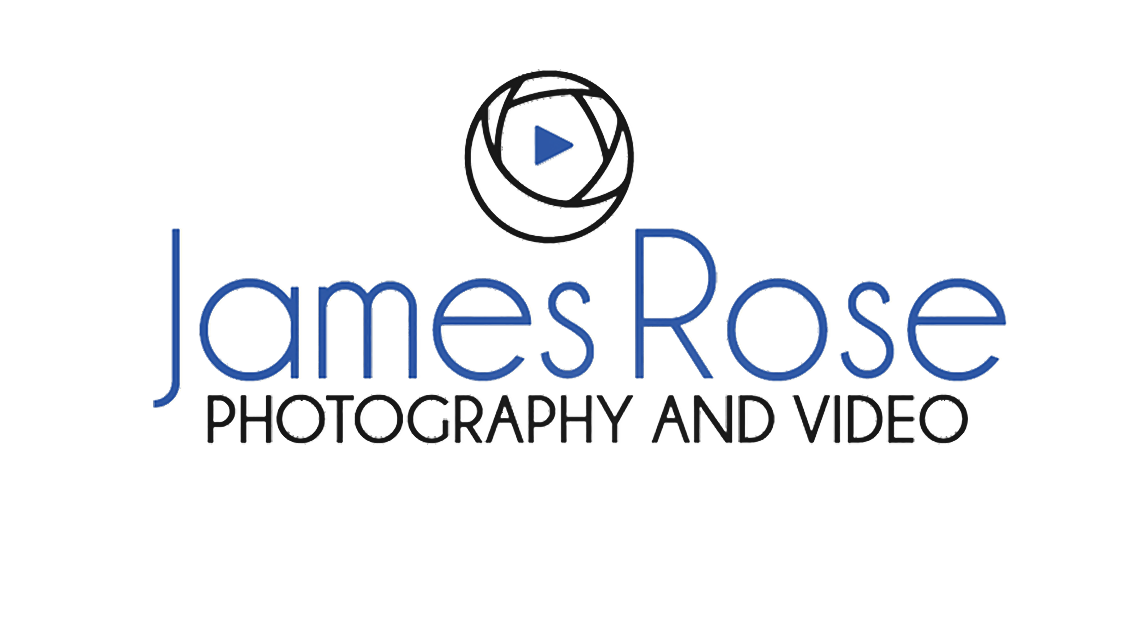My Livestream Set Up
A number of clients have asked for their event to be recorded and, due to very restrictived audience numbers, also livestreamed.
Here is the set up I use. Two cameras feed into a Blackmagic Design Atem Mini Pro, which allows you to switch between them. This works well for live events as one camera is always seeing a wide angle, I can switch to the other camera when I have a good close up, switching back to the wide shot as needed.
This set up requires a jungle of wires, so I built the Atem Mini Pro into a Peli Box so all the cables are in place and a screen is permanently attached. This was quite an intricate project involving 3D printed parts and lots of soldering. Luckily …
… the design, instructions and 3D part templates were all available online via the DSLR Video Shooter YouTube channel. I could not resist this project as it totally solved the problem of wiring and set up time, just open the box and you are ready to plug in your cameras!
I added a few extra inputs and a USB power outlet.
It is useful to have the Atem Mini Pro and laptop on a stand. I mounted a plate on the bottom of the Peli Box and made a small platform for the laptop, both attach to a tripod with various clamps. This makes the whole set up very usable out in the field.
This is a high quality streaming and recording system, which has added to what I can offer clients, and the Atem Peli Box project was such fun to construct. Many thanks to DSLR Video Shooter for the incredibly well thought out instructions and resources. As a side note, whilst thinking about things DSLR related you can check out this article on the difference between SLR and DSLR!