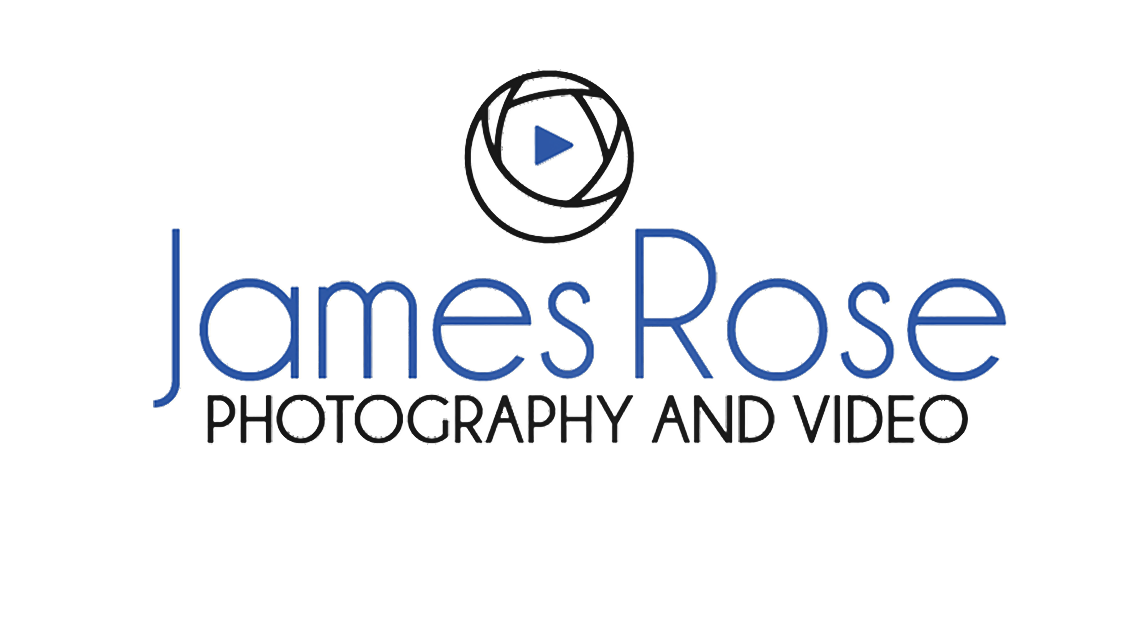My Teleprompter Set Up
I bought this teleprompter from amazon, to speed up client interviews and editing.
The hood helps to block out light from behind, making the teleprompter text clearer.
I adapted an Apple TV to run from the camera battery - so it could mirror the iPad’s display - and is fed into a monitor at the back of the camera, allowing me to see exactly what the client is reading and adjust the speed, via an iPhone app from iAutocue, as needed.
The camera is a Canon C500 mk1, which has terrible internal resolution and codecs but outputs ProRes 4K, 10 bit, to an external recorder - in this case an Atomos Shogun Inferno - a terrific recorder and monitor with everything you need to achieve good focus and exposure.
You won’t need to adjust you zoom and focus too much during an interview but the Nucleus N motors from Tilta are excellent tools for setting up your shots.
Ask a client to prepare a script in advance and it will save you hours in filming and especially editing. Let me know what you think …
I adapted it with Smallrig lens supports, which I turned upside-down so I could fit it all on to the camera rods.
I use iAutocue to manage the script - there are many teleprompter apps available. Flip the image to make it readable and it is ready to go!
The audio is from a lapel mic taped to the client’s chest, with a small shotgun mic placed out of shot as a back up. You are hearing just the radio mic. I use devices from Tentecle to stamp timecode onto the footage and audio so it is a simple job to sync in post - drop all files into the Tentecle app and export an XML, which loads directly into the editing software.
Everything is powered from a V-Mount set up on the back of the rig.
Watch the full video below …